One of the latest feature of VSTS is to provide a library for share variables between Releases definitions.
In this blog post we will see how create these shared variables and how link them to release definition.
Create variable group
The first step is to create variable group into the menu item Library (on Build & Release)
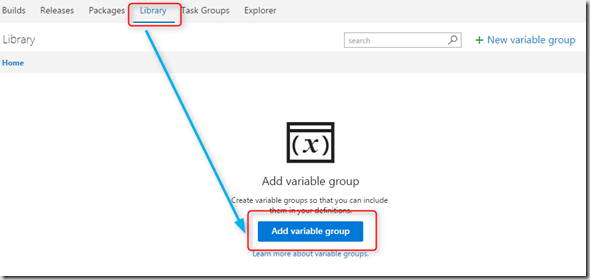
And enter the properties of the group
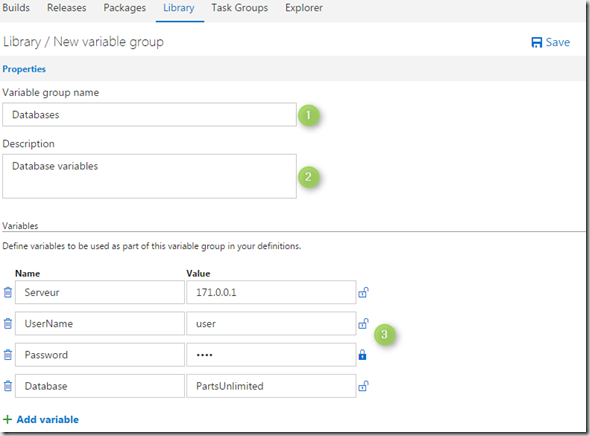
(1) The name of the group
(2) The Description of the group
(3) The variables list of the group
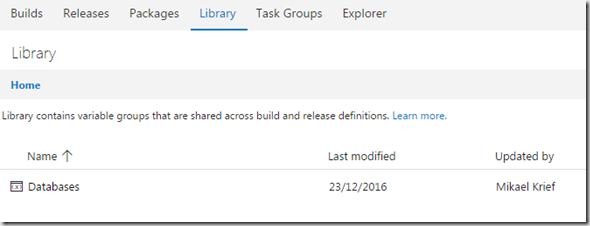
Link groups into release definition
For use created groups into new or existing release definition, link this variable group on the variable tab.
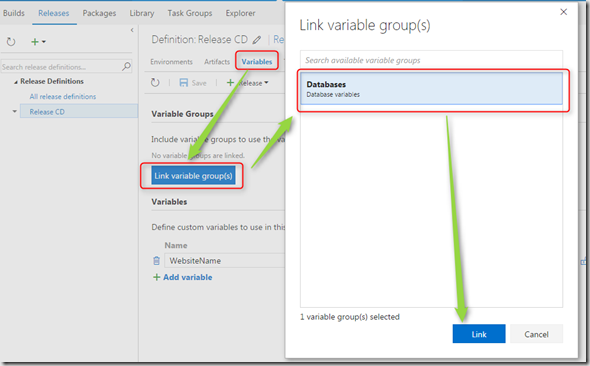
And you can manage the linked variable group into variable tab.
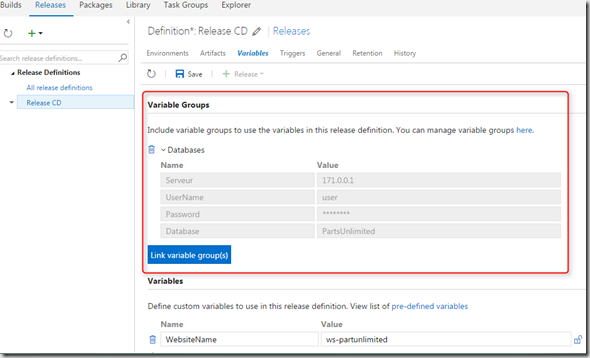
Now we can use this variables on all environment of this releases and we can link this variable group on all releases definitions of this project.
Comments