In my previous post I exposed the VSTS task for tag your GitHub source code, that in included in my VSTS extension “GitHub Tools Task” , published in the Visual Studio Marketplace here
For continue to improve this integration of GitHub inside DevOps pipeline in VSTS (Visual Team Services), I included another task in this extension to create a GitHub release with a release notes during your VSTS CI/CD pipeline. You can get more information for create GitHub release manually in the GitHub documentation.
Fo create GitHub release, in your release definition, add the task “Create GitHub release” from the Utility category of VSTS task catalog
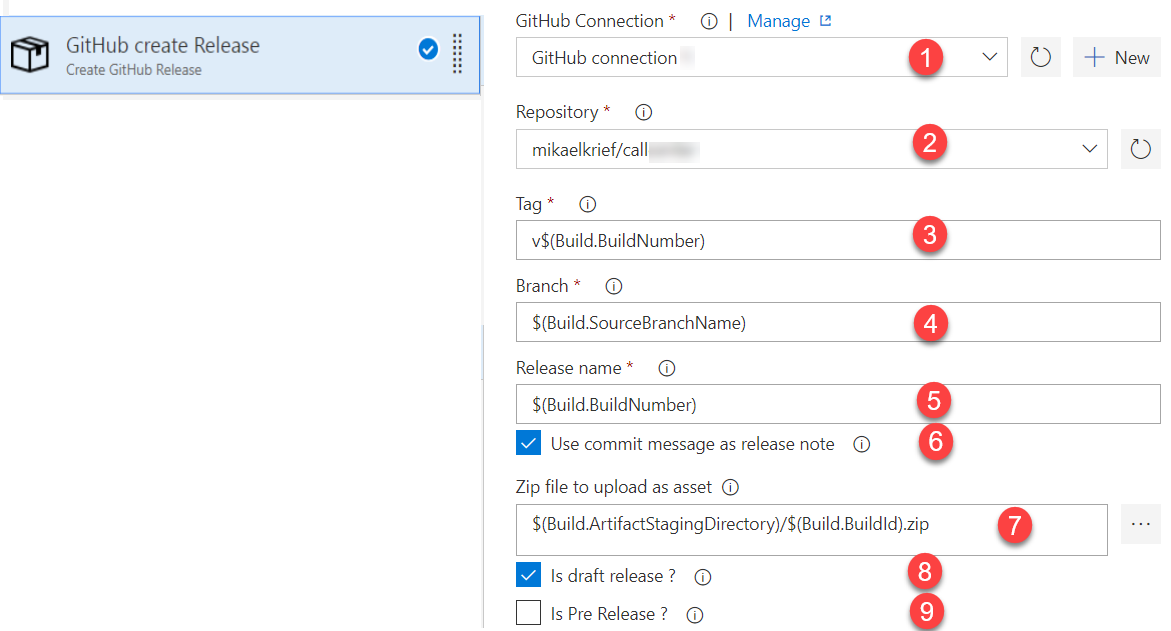
Parameters of this task are:
- Your GitHub service end point [1] and the GitHub repository [2]
- The tag value origin of the release [3]
- The source code branch [4]
- The release name [5]
- Check “use commit message…” for have the release with the commit message [6]
- The path of the zip file to upload as asset of the release [7] ,not required, leave blank for don’t have assets.
- Indicate is it’s draft release [8] and it’s Pre release [9]
After execution the VSTS release you can see the result in your GitHub repository, in release tab.
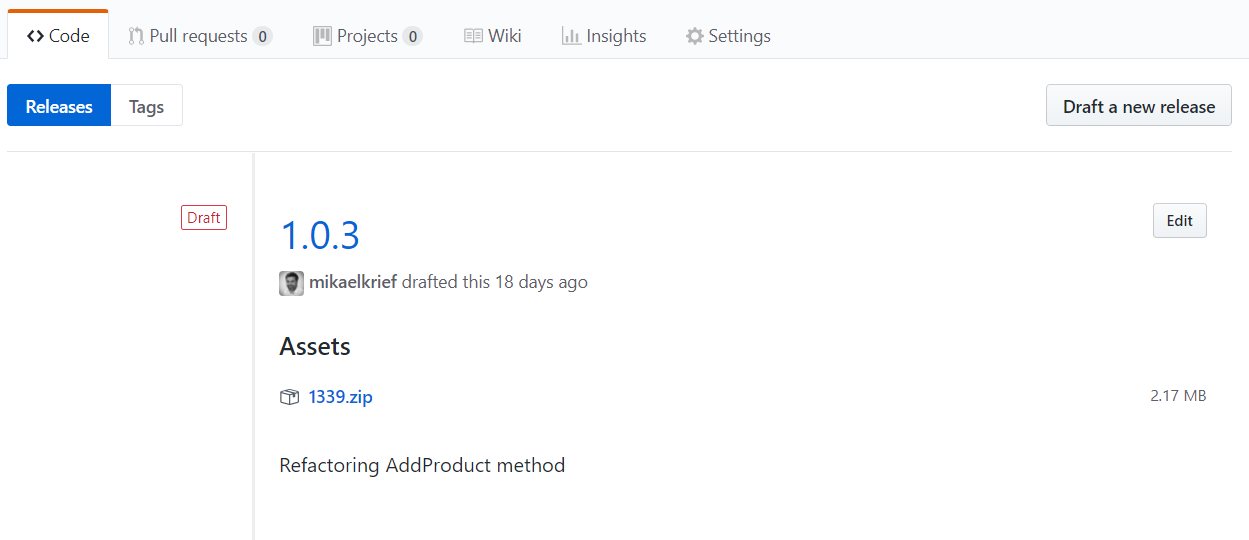
You can also edit this release for add more details on the release note, add more assets files or publish this release.
Comments