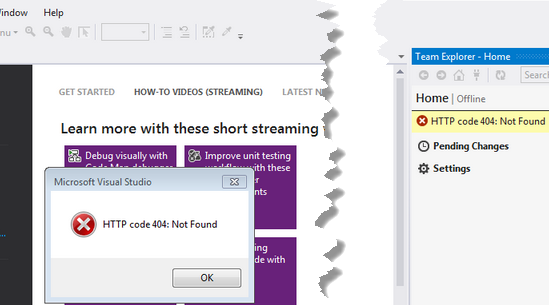This article follows a previous post on presentation of the the Visual Studio Marketplace and extensions, in this post we will see how to create an extension for VSTS.
Pre-requisites
- Languages: Typescript or Javascript, HTML, CSS
- Visual Studio (any version) or Visual Studio code for IDE development
- NodeJs available here and update npm with command npm npm-g update: to create and publish the package
- VSTS account: to test and use the extension:
- Optional a external website hosting (like Azure web site) to create a website to host the pages of the extension